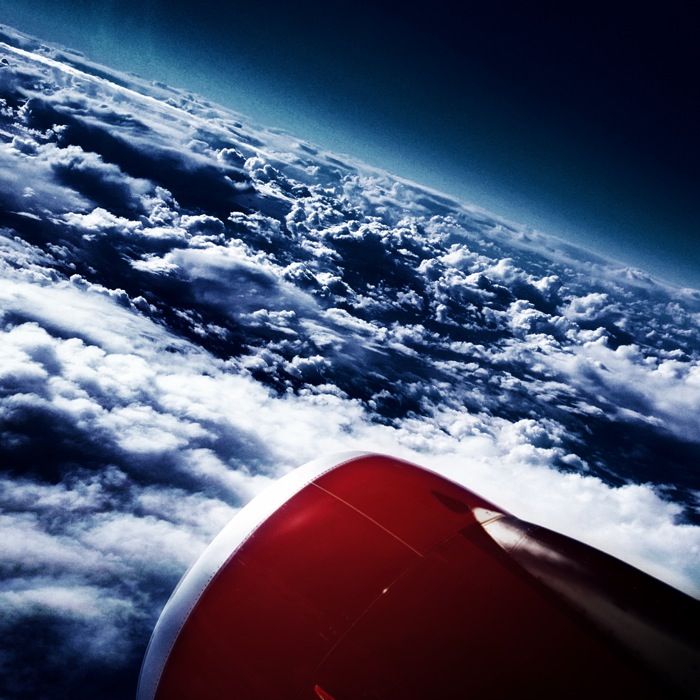HDR is an aspect of photography that has intrigued me for quite some time now, and I am finally beginning to dabble in it a bit with my SLR.
Although I haven’t had the results that I have hoped for, I continue to experiment and I am not going to give up until I get the results that I am striving to achieve! Perhaps I need to read more on the subject.
Just a few days ago, I came across an app for my iPhone that claims to do the HDR work for you, so I decided to give it a go based on a plethora of good reviews.
Here is the result of my first experiment:

HDR Experiment
The app is Pro HDR and it is really easy to use. Set your phone on a stable surface or attach to a tripod and it does the bulk of the work – first it analyzes the light/shadow in the room, and then it takes two pictures to layer. That process takes around 20-30 seconds – that’s just an estimate as I didn’t actually count how long it took to finish.
Once the processing has finished, you then have the opportunity to adjust various levels of the picture: Brightness, Contrast, Saturation, Warmth and Tint. Beyond that, there are also crop, frame, text and filter options to add to your photo.
It’s easy to use, and I think that it’s an app that I will be apt to use very often which means that I am going to have to invest in a Joby tripod! 😉