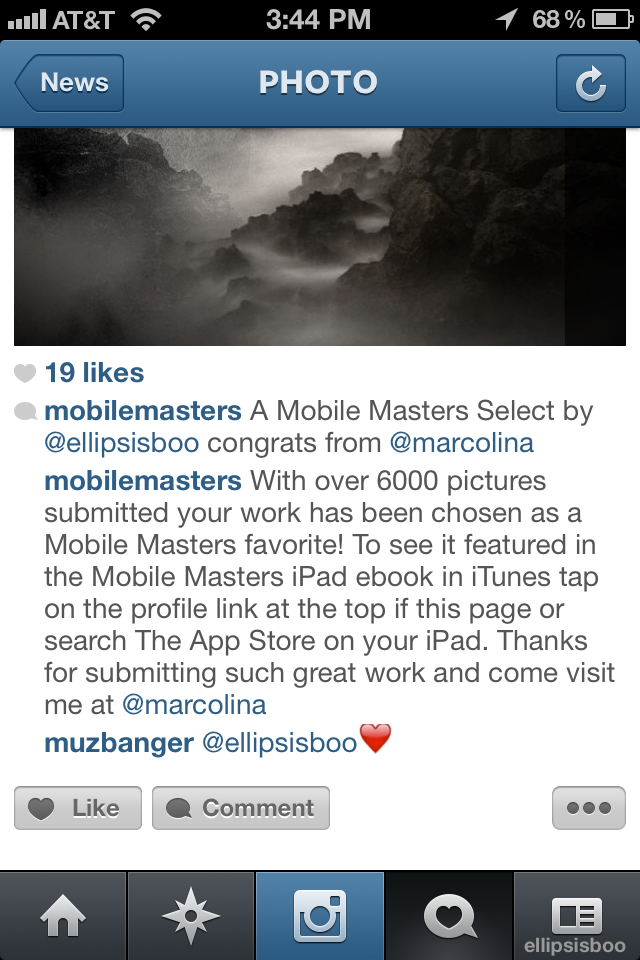Day #52 – A Photo A Day 2013
When I am out and about, I really do need to be better at keeping track of where I taking random photos because if enough days pass I can tell you about where I was, but I’m not able to exactly pinpoint the exact location where a specific picture was taken.
For example, this bit of stencil graffiti that Chris and I discovered on our way to the basketball court on Saturday:
I know for certain that this was stenciled on the sidewalk between 3rd and 4th streets, but what I am NOT sure of is what street we were actually walking on – I want to say that it was Brannan Street but I’m not exactly confident in saying that it definitely was. (I’ll ask Chris – maybe he will remember)
Anyway, I take great delight in finding things like this in random places, especially when it has a geeky subject like Tron… what I can’t figure out though is what on earth does the Nike Swoosh (props to Carolyn Davidson) have to do with Tron???
Day #31 – A Photo A Day 2013
The first day of MacWorld was TODAY and OH! I am so so SO inspired and encouraged!
iPhoneography is THE next big thing – I’ve been saying this for about a year now, and have been ridiculed by a few, and gently dissuaded by others seeking to keep me from finding rejection of my photos taken with my iPhone.
Interestingly, all of the speakers at these Tech Talks say the same thing – iPhones won’t replace SLRs (big cameras) but rather are finding their own niche of an art expression. iPhone apps offer mobility and ease of use that you just don’t find with editing software for your computer (such as Photoshop).
Photoshop isn’t bad, but it takes a long time to edit your photos. On your iPhone or iPad, I find it easy to find what I want in each app that will make what is in my head translate into the photo or photos that I am merging on my iDevice.
I have been “layering apps” for quite some time now in order to get the results from pics that I am trying to achieve. Most of that work I have not published at all, just a few on Instagram here and there, but I was afraid of rejection.
Not so after my first round of classes today! All of these people giving the talks were either already artists or professional photographers or both, and all of them have found an unusual creative outlet in their iPhones that is very different from their professional (big camera) photography.
Are my edits good enough to show people? I think so, and that’s not an over-inflated view either. Each one of my photos is agonized over to the point where I probably obsess too much over this light level or that color in that exact spot – I am my own worst critic, and THAT is what has been keeping me from moving forward and making my art known.
Starting today, I am not holding back. I will allow my creativity to flow and I’m putting it out there for everyone to see. Will any of this go anywhere? Maybe! I made a few connections today with local photographers, and they have put me in touch with a few other contacts that I think will be great to network with.
Oddly, in one of the classes today, I was reminded that I had entered a contest on Instagram for Mobile Masters, a chance to have your work featured in the Mobile Masters book to debut today at the conference.
Long story short, I checked Instagram (which I had not done in a week), and found this message, which I snapped a pic of on my phone…
I almost let out a squeal of delight in the middle of the lecture! MY picture made it? REALLY!?!?!?! It DID!
This was my winning entry – the Matterhorn Edit I originally posted here in December when I was talking about Filtermania 2.
DEFINTELY a validation moment for me! You can purchase the ebook here at iTunes: Mobile Masters Book for your iPad. I am so honored to be a part of this – my first published photo!
Now comes today’s photo, since this IS supposed to be a picture of the day entry, and so far all I have done is gush a bit about my day at MacWorld.
I give you a photo that I edited during one of the talks today, originally posted here on Day #16
Here is the edit:
I edited this one in three different iPhone apps, but right now I don’t remember which ones – I was editing this as I was listening to the lecture because I was so inspired at that moment to do something creative that I just went with the flow! Funny though… the speaker was talking about her use of color in her art and I was totally in a black and white and gritty sort of mood.
Two words to sum up day 1 of MacWorld iPhoneography Tech Talks? SUPER INSPIRED!
Day #15 – A Photo A Day 2013
It certainly looks as if I will be visiting Mission Creek Park more often – I like the views, and also it’s a nice place to stroll and look at the scenery and watch people play with their dogs too.
For some reason, I love urban graffiti, especially so when it’s on an abandoned structure. This building is on a dilapidated dock… I wish that I could get inside to take pics of whatever might be in there, but the whole structure does look really unstable, so it’s probably a good thing that the access has been fenced off.